-
html字体代码
<!DOCTYPE html> <html lang="en"> <head> <meta charset="UTF-8"> <title>Custom Font Example</title> <style> /* 使用@font-face规则定义字体 */ @font-face { font-family: 'AkalTun'; /* 定义一个字体名 */ src: url('https://akaltun.cn/1/akaltun.ttf') format('truetype'); /* 指定字体文件和格式 */ } /* 应用自定义字体到body,也可以应用到其他元素 */ body { font-family: 'AkalTun', sans-serif; /* 将字体应用到body,如果字体加载失败则回退到sans-serif */ } </style> </head> <body> <div id="container"> <h1>欢迎来到我的网站ئۇيغۇرچە</h1> <p>这里是使用自定义字体的文本。</p> <!-- 其他内容 --> </div> </body> </html>
-
HH
-
cscs
aaa

-
host
zzz
-
1111
1111
-
12
34
-
Mysql外链约束规则
Mysql外链约束规则
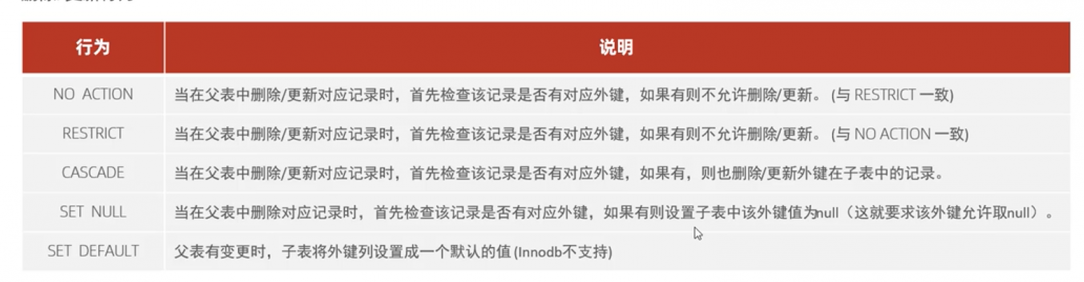
-
Java MVC三层架构笔记
java的mvc三层架构分别是: View(界面层),Service(业务逻辑层),DAO(数据访问层) V:View 网页视图,为用户提供能够看到并且使用的界面,与用户直接进行交互。 M:Model,业务模型,处理业务 C:Controller,控制器,处理请求,调用模型和视图 dao层负责对数据进行直接操控,最底层 service层负责对传递过来的参数验证,以及其他逻辑验证操作。验证完毕访问dao层进行数据操控 servlet层负责接收参数,然后调用service层进行处理 三个层分工合作,有利于后期的功能维护,那层出了问题就去处理哪层
-
官方通知
付费开关(开/关)任务开关 付费(开/关)付费 付费答案()付费答案 付费链接()付费链接 免费(开/关)免费 任务名称()任务名称 任务链接()任务链接 任务答案()任务答案

-
淘宝导航html5
<!DOCTYPE html> <html lang="en"> <head> <meta charset="UTF-8"> <meta http-equiv="X-UA-Compatible" content="IE=edge"> <meta name="viewport" content="width=device-width, initial-scale=1.0"> <title>Document</title> <style> * { padding: 0; margin: 0; } li { list-style-type: none; } a { text-decoration: none; } .nav-box { width: 980px; height: 90px; margin: 20px auto; display: flex; align-items: center; } .right { flex: 1; margin-left: 20px; } .right-top-tag li { display: inline-block; font-size: 12px; border-radius: 3px 3px 0 0; overflow: hidden; } .right-top-tag li a { color: #666; padding: 5px 15px; display: inline-block; } .right-search { margin-top: -4px; display: flex; } .right-search input { border: 3px solid #F37B03; width: 100%; height: 27px; background: url("./images/tb/search.jpg") no-repeat 10px; flex: 1; outline: none; padding-left: 30px; color: #666; } .right-search .button { flex-shrink: 1; width: 133px; height: 33px; background: url("images/tb/button.jpg") no-repeat; border: none; } .right-search .tip { height: 33px; } .right-search .tip p { line-height: 16px; font-size: 12px; margin-left: 10px; color: #666; } .right-title-nav ul li { display: inline-block; margin-top: 6px; } .right-title-nav ul li a { color: #555; font-size: 12px; margin-right: 12px; } </style> </head> <body> <div class="nav-box"> <div class="left"> <img src="./images/tb/logo.jpg" alt=""> </div> <div class="right"> <div class="right-top-tag"> <ul> <li style="background-color: #F37B03;"><a style="color: #fff;" href="#"> 宝贝 </a></li> <li><a href="#"> 天猫<span style="color: #f79a3d;">(淘宝商城)</span> </a></li> <li><a href="#"> 店铺 </a></li> </ul> </div> <div class="right-search"> <input type="text"> <button class="button"></button> <div class="tip"> <p>高级搜索</p> <p>使用帮助</p> </div> </div> <div class="right-title-nav"> <ul> <li> <a href="#">长裙</a> </li> <li> <a href="#">时尚包包</a> </li> <li> <a href="#">新款连衣裙</a> </li> <li> <a href="#">中老年夏服</a> </li> <li> <a href="#">新款连衣裙</a> </li> <li> <a href="#">中老年夏服</a> </li> <li> <a href="#">更多>></a> </li> </ul> </div> </div> </div> </body> </html>
